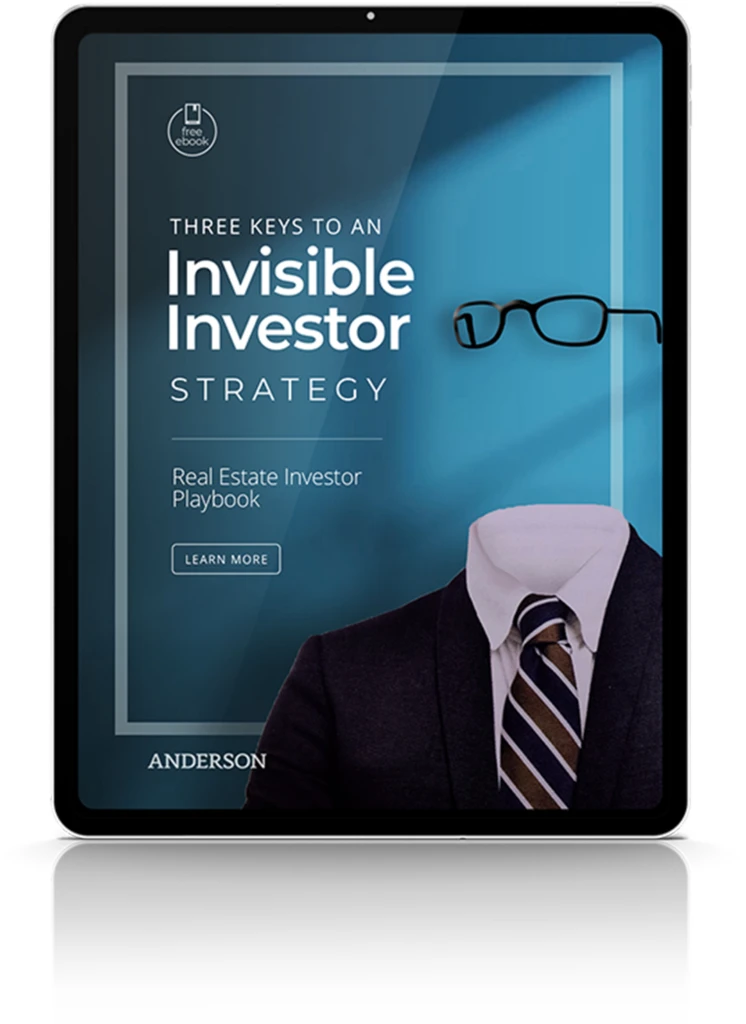Structure Implementation Workshop
Please use the password provided in the email you received to Unlock the Livestream.
To chat with an Anderson Advisor, you must first log into the chat client. In the upper right corner of your live event, you will see a speech bubble icon ![]() Click the bubble icon and type Your Name in the text field. You will now be able to chat with an Anderson Advisor.
Click the bubble icon and type Your Name in the text field. You will now be able to chat with an Anderson Advisor.
Troubleshooting Tips
For optimal performance, we suggest using the latest version of Google Chrome.
The livestream should have started but nothing’s happening.
First, make sure you unlocked the Livestream with the Password provided to you and inputted your Name and Email address. If nothing happens, try refreshing your web browser.
I don’t see a video player on this webpage.
Third party cookies will need to be enabled in your browser’s privacy settings. Update your settings and refresh the page or close/reopen your browser.
I can see the video, but there’s no sound.
Check to see that your speakers are connected/turned on and/or the volume is adjusted to an audible level. If your settings are correct, try refreshing the browser or closing it and rejoining the session.
The video feed appears to have stopped.
Refresh your web browser as the stream may have been interrupted.
How can I view prior days and slides?
Click the POSTS ![]() icon in the upper right corner and select the post you want to see. Prior events and links to the slides will be in this POSTS section.
icon in the upper right corner and select the post you want to see. Prior events and links to the slides will be in this POSTS section.
I have other technical questions.
If you still can’t access the Livestream please contact Livestream at 877-977-8732. or visit the Livestream help page.